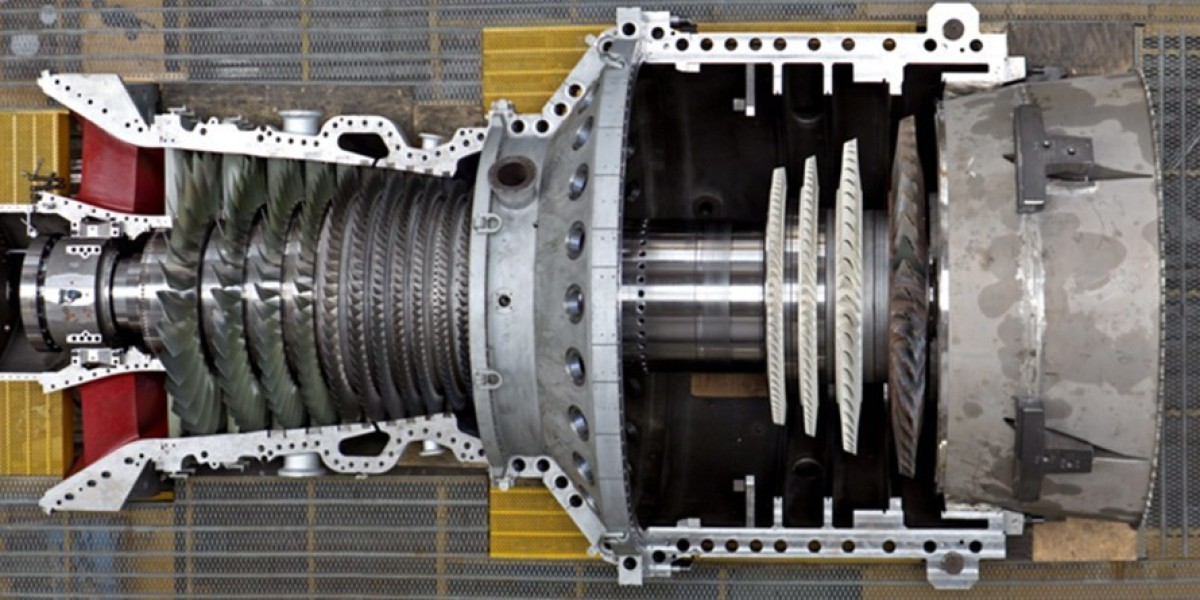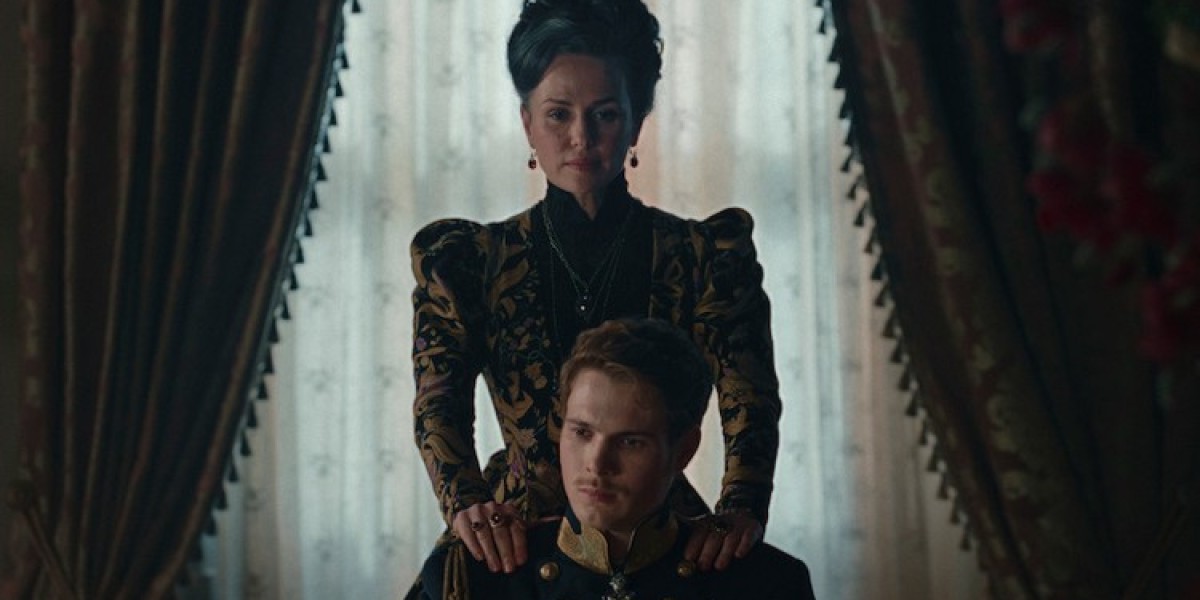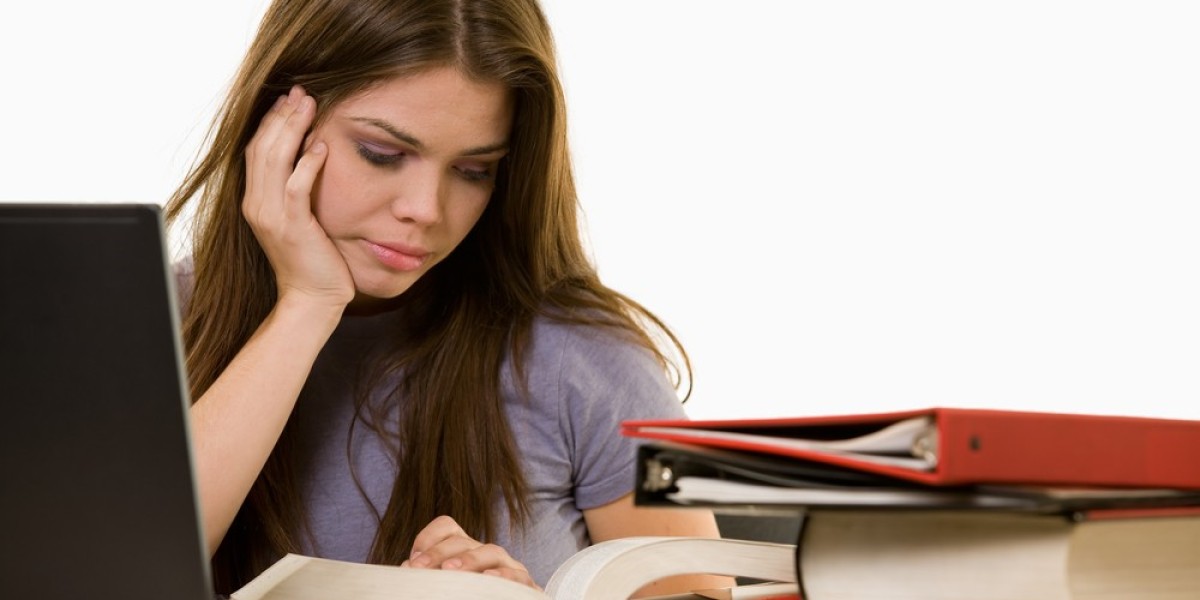Unlock Your Game Camera's Potential: The Ultimate SIM Card Guide!
In today's technologically driven world, game cameras have transformed the way we observe wildlife and monitor our properties. However, the true potential of these cameras is only unlocked when they are equipped with a reliable SIM card. A SIM card enhances connectivity, allowing users to remotely access and manage their game cameras from anywhere, ensuring they never miss a moment. In this article, we will explore the various types of SIM cards available, the essential features you should consider when choosing one, tips on selecting the right data plan, and a straightforward installation guide to help you get started.
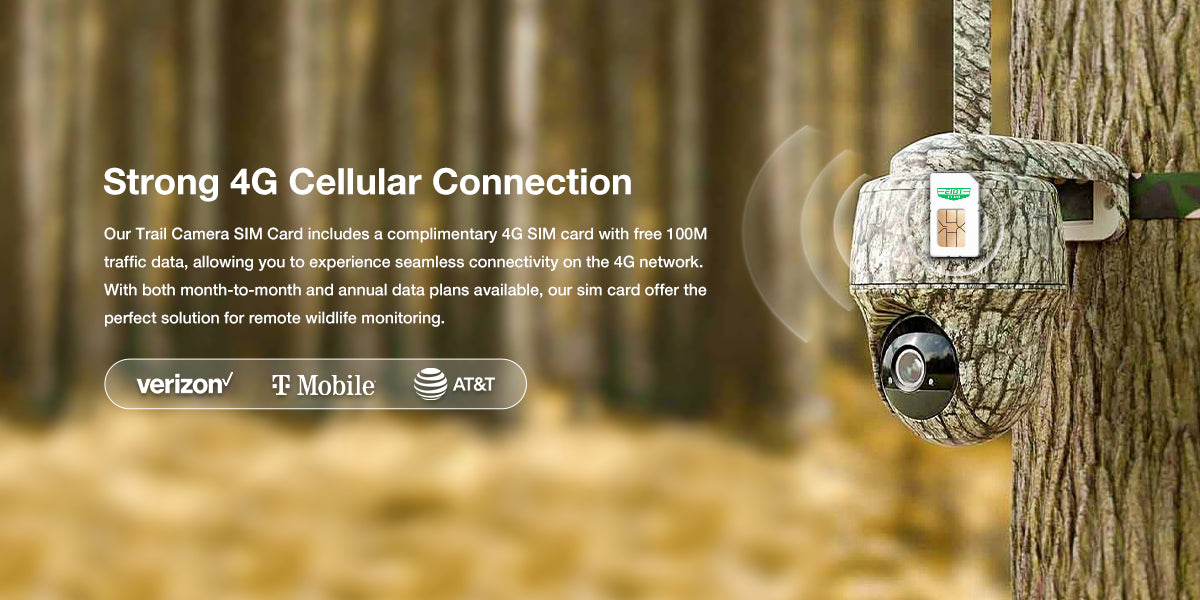
Understanding SIM Cards for Game Cameras
A SIM card, or Subscriber Identity Module, is a small card that connects your game camera to a cellular network, enabling it to send images and notifications directly to your smartphone or computer. There are different types of SIM cards—standard, micro, and nano—each varying in size and compatibility with various camera models. For instance, some older game cameras may require a standard SIM card, while newer models often use micro or nano SIMs. Understanding your camera's specifications is crucial in selecting the correct SIM card type, as using an incompatible card can lead to connectivity issues and hinder your camera's performance. I've witnessed friends struggle with this, only to discover that their camera required a specific SIM size they hadn't considered. Always check your camera’s manual for guidance on SIM card requirements.
Key Features to Consider
When choosing a SIM card for your game camera, several essential features should be top of mind. Firstly, consider the data plans associated with the SIM card. Some plans offer unlimited data, while others are tiered based on usage. An unlimited plan might be ideal for those who frequently check their cameras or have high activity in the monitored area. Additionally, coverage area is critical; ensure the SIM card provides strong signal strength in the remote locations where your camera will be placed. You wouldn't want to miss out on capturing wildlife simply because of poor connectivity! I've had friends who set up their cameras in the woods only to realize their chosen SIM provider had weak coverage in that area. Lastly, the speed of the data connection can affect how quickly images are transmitted. Opt for a SIM card that boasts high-speed data transfer to ensure timely updates from your game camera.
Choosing the Right Data Plan
Choosing the right data plan for your game camera is crucial and should align with your specific usage needs. If you only plan to use your camera seasonally, a pay-as-you-go plan may be more economical than a year-round subscription. On the other hand, if you regularly keep an eye on your camera feeds, a monthly plan with a higher data allowance might be necessary. Factors like the frequency of image captures, the quality of photos, and the duration of time your camera will be in operation all affect data consumption. For instance, if your camera is set to take high-resolution images every few minutes, it will require more data than a camera set to take one image every hour. It’s wise to estimate your typical data usage based on these variables. Many providers offer calculators on their websites to help you gauge your needs, and I found this tool invaluable when discussing options with my friends looking to optimize their setups.
Installation and Setup Tips
Installing and setting up a SIM card in your game camera can be straightforward if you follow the right steps. Begin by ensuring your camera is turned off before inserting the SIM card. Once you locate the SIM card slot, gently slide the card into place, ensuring it fits snugly. After installation, power on the camera and follow any setup instructions provided in the manual. Keep an eye out for common issues such as the camera not recognizing the SIM card; this can sometimes be resolved by removing and reinserting the card. If problems persist, checking for firmware updates or resetting the camera can often help. My friend once encountered issues with his setup, and it turned out that a simple firmware update solved the problem entirely. Patience and a little troubleshooting can go a long way!
Selecting the Perfect SIM Card for Your Game Camera
In summary, selecting the right SIM card for your game camera is vital for maximizing its functionality and ensuring seamless connectivity. By understanding the different types of SIM cards, evaluating key features, and carefully choosing a data plan based on your specific needs, you can enhance your wildlife observation experience significantly. Always remember to conduct thorough research and consider your unique requirements before making a purchase. With the right SIM card, your game camera can become an invaluable tool in capturing the beauty of nature, so don't overlook this essential component!