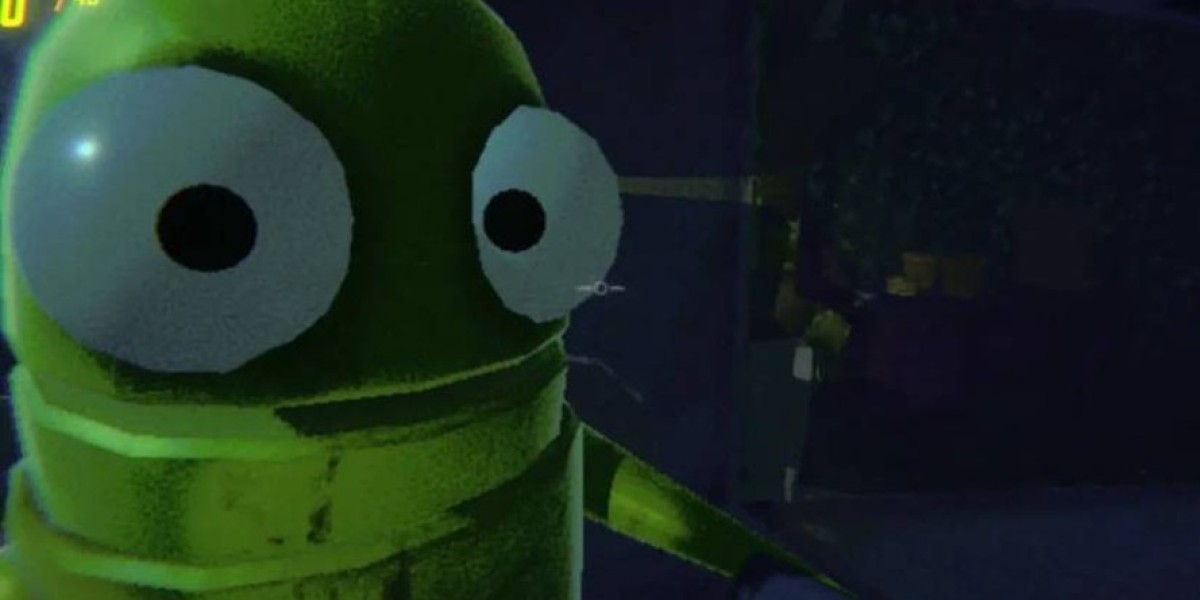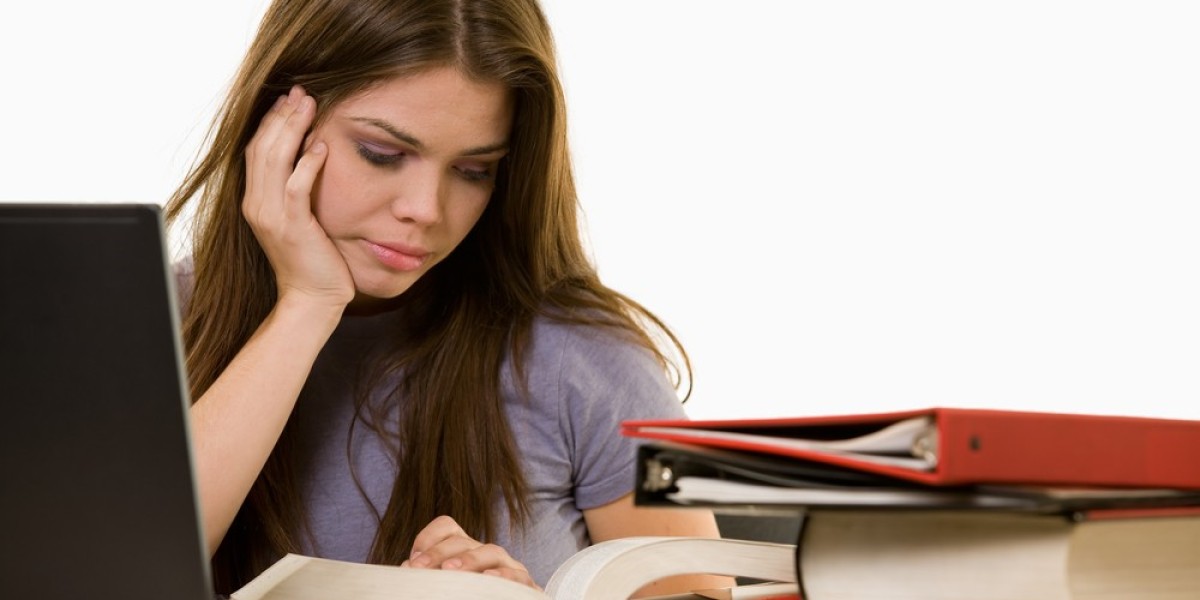Unlock the Secrets of 75% Keyboards: Discover Why They're a Game-Changer for Every Typist!
In the realm of typing, whether for work or play, the choice of keyboard plays a crucial role in enhancing overall performance and comfort. Among the many options available today, 75% keyboards have emerged as a beloved choice among typists, gamers, and anyone who spends significant time at a computer. These compact devices combine functionality with a space-saving design, making them ideal for modern workspaces and gaming setups alike. The purpose of this article is to delve into the features, benefits, and specifications of 75% keyboards, helping you understand why they might just be the perfect fit for your typing needs.

Understanding 75% Keyboards
A 75% keyboard is a compact keyboard layout that retains most of the essential keys found on a full-sized keyboard but omits the number pad and some other keys. Typically, a 75% keyboard features around 84 to 87 keys, depending on the specific design. This layout maintains a close configuration to the traditional keyboard, allowing for easy adaptation without sacrificing too much functionality. When compared to a tenkeyless (TKL) keyboard, which excludes the number pad but retains function keys and navigation keys, the 75% design further condenses space without losing key accessibility. The key arrangement is often more clustered, which can take a little getting used to, but many users find that the trade-off is well worth it.
Key Features of 75% Keyboards
One of the standout features of 75% keyboards is their compact design, which makes them an excellent choice for those with limited desk space. This reduced footprint allows for a more organized workstation and facilitates better ergonomics by bringing the mouse closer to the keyboard, thereby reducing arm strain. Moreover, many 75% keyboards offer customizable key switches, allowing users to choose between mechanical, membrane, or hybrid switches tailored to their typing style. This personalization extends beyond just the switches; many keyboards come with customizable RGB lighting, programmable keys, and detachable cables, offering a unique blend of functionality and aesthetic appeal. My friend, who is an avid gamer, swears by the tactile feedback of her mechanical 75% keyboard, claiming it significantly enhances her gaming experience.
Benefits of Using a 75% Keyboard
The benefits of using a 75% keyboard extend beyond mere aesthetics. One of the primary advantages is improved ergonomics. The smaller size encourages a more natural hand position, reducing strain on the wrists during prolonged typing sessions. Additionally, the compact nature of these keyboards makes them highly portable, perfect for those who frequently travel or work in different locations. This portability does not come at the cost of typing efficiency; many users report that they can type just as quickly, if not faster, on a 75% keyboard compared to a larger model. Moreover, the reduction in desk clutter can lead to a more focused and productive work environment. A friend of mine transitioned to a 75% keyboard and found that the extra desk space allowed her to incorporate other tools like a graphics tablet, enhancing her workflow.
Specifications to Consider
When choosing a 75% keyboard, several specifications should be taken into account to ensure you find the right fit for your needs. First, consider the type of switch; some prefer the clicky sound of mechanical switches, while others might opt for quieter options. Additionally, the build quality is essential; look for keyboards that use durable materials to withstand daily use. Connectivity options also play a significant role—wireless keyboards offer convenience and less cable clutter, while wired options can provide faster response times and eliminate the need for battery changes. Finally, consider whether the keyboard has customizable features, such as programmable macros and RGB lighting, which can enhance both functionality and personalization. My colleague found that investing in a well-built, feature-rich 75% keyboard transformed her typing experience, making it both enjoyable and efficient.
Maximizing Your Typing Experience with 75% Keyboards
In summary, 75% keyboards offer a compelling blend of functionality, space-saving design, and customization options that cater to a wide range of users. Whether for gaming, professional work, or casual use, these keyboards provide significant benefits that can improve ergonomics and efficiency. As you consider your keyboard options, reflecting on your specific typing needs and workspace environment can help you make an informed decision. By embracing the compact charm of a 75% keyboard, you may just discover a new level of typing satisfaction!