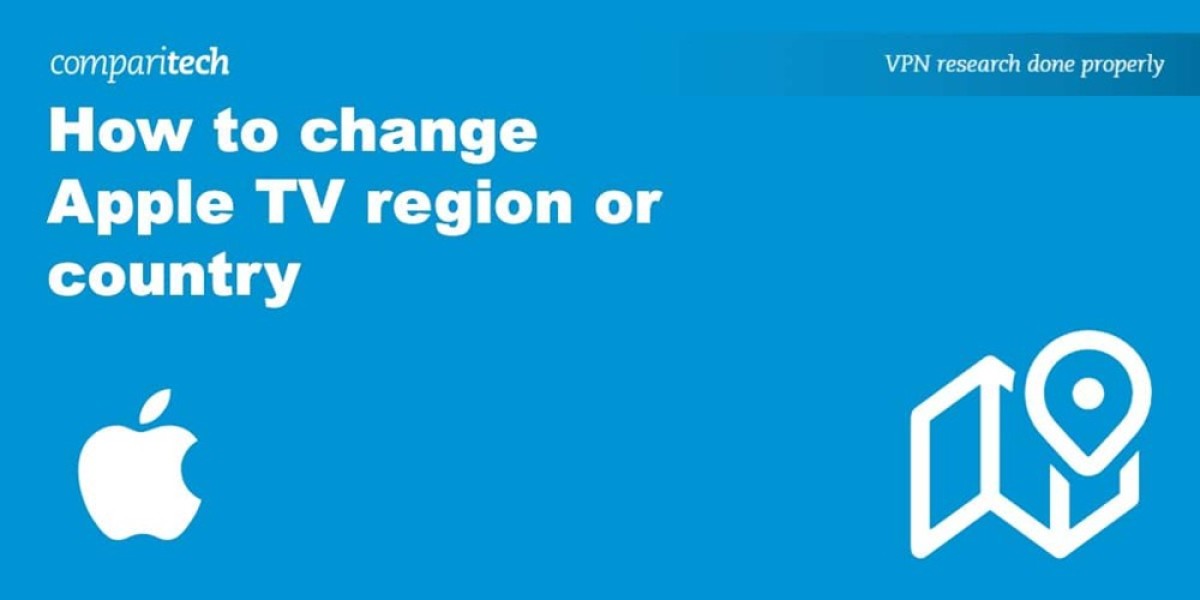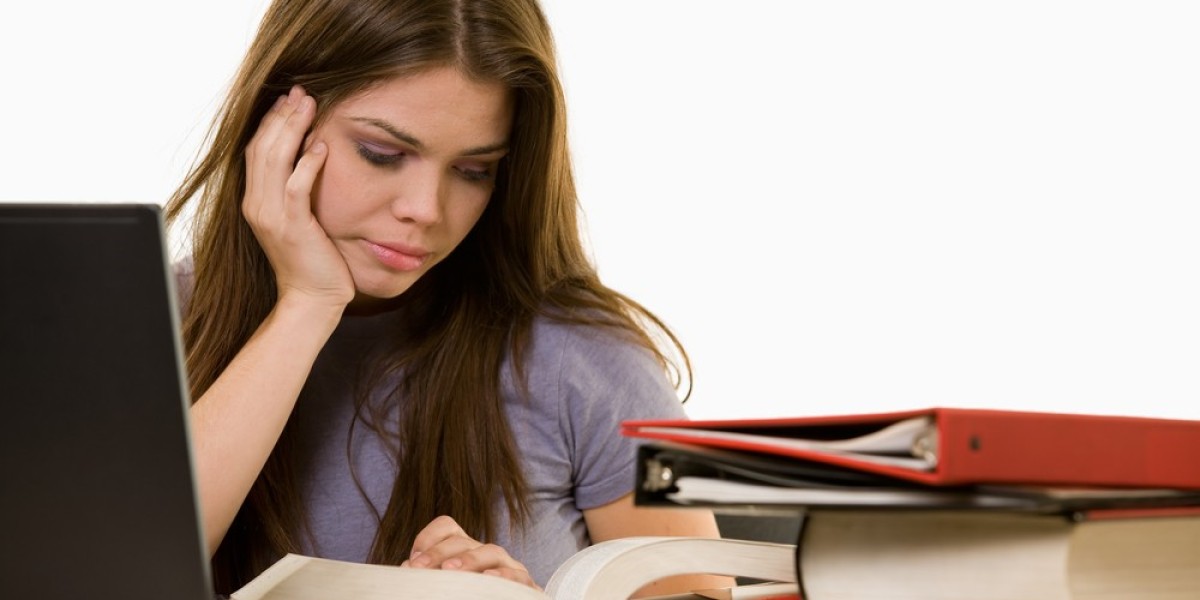Top VPNs for Apple TV
Looking to unlock your favorite streaming content on Apple TV while traveling? You're in the right place. We'll guide you through changing your Apple TV's region or country using a VPN, giving you access to a wealth of content from anywhere.
Although Apple TV doesn't natively support VPNs, there are effective alternatives. One method is configuring a router connection, and another is using Smart DNS. Let's break down these methods step-by-step.
Best VPNs for Changing Your Apple TV Region
- NordVPN : Our top recommendation. With over 7,300 servers, it offers pre-configured routers, Smart DNS, 24/7 support, and a 30-day money-back guarantee.
- Surfshark : Best value, with a Smart DNS service, high-speed connections, and no connection limits.
- IPVanish : Secure and reliable, works with select routers, and allows simultaneous device connections.
- ExpressVPN : Fast and reliable, with servers in over 105 countries, a router app, and strong security.
- CyberGhost : Beginner-friendly, with speedy servers and a vast network.
- PureVPN : Supports most routers, unblocks major streaming platforms, and includes Smart DNS.
- ProtonVPN : Zero-logs provider with comprehensive security tools and great streaming ability.
- Private Internet Access (PIA) : Customizable encryption options, unlimited simultaneous devices.
- PrivateVPN : Secure servers in many countries, beginner-friendly apps, and compatible routers.
Method 1: Configuring a Router Connection
Since Apple TV doesn't support VPNs directly, you can set up a VPN on your Wi-Fi router. This will route all traffic, including Apple TV, through the VPN.
Steps to Configure a Router with a VPN:
- Sign Up for a Suitable VPN : We recommend NordVPN.
- Log into Your Router’s Dashboard :
- Open your web browser and enter
192.168.1.1or192.168.0.1. - Enter your credentials.
- Set Up the VPN Connection :
- Look for the option to set up a VPN connection.
- Follow the instructions provided by your VPN provider.
- Consider Pre-Configured Routers :
- Some providers like NordVPN, Surfshark, IPVanish, and ExpressVPN offer pre-configured routers.
- Alternatively, you can flash your router with firmware like DD-WRT or Tomato, but this requires technical expertise and can be risky.
Method 2: Using Smart DNS
Smart DNS is another way to change your Apple TV's region. It works by rerouting DNS requests to servers in different countries, bypassing geo-restrictions.
Steps to Change DNS Servers on Apple TV (4th Gen and Later):
- Access the Main Menu .
- Click Settings > Network .
- Select Configure DNS > Manual .
- Enter the Address of Your Provider’s Smart DNS Server .
- Click Done .
- Restart Your Apple TV .
Steps to Change DNS Servers on Apple TV (3rd Gen and Earlier):
- Navigate to Settings .
- Click iTunes Store > Location .
- Select the Appropriate Country .
- Return to Settings > General > Network .
- Choose WiFi or Ethernet .
- Select Configure DNS > Manual .
- Enter the DNS Address .
- Go to Settings > General > Restart .
Additional Tips
- Create a New iTunes Account : For Apple TV 4th gen and later, you need an iTunes account for the country you want to switch to.
- Sign Out of Your Current iTunes Account .
- Create a New Apple ID with a different email address.
- Provide a Valid Billing Address for the new country.
- Log into Apple TV with Your New Account .
By following these steps, you can easily change your Apple TV's region or country and enjoy a world of content from anywhere.Accessing Different Regional Content on Apple TV Through Virtual Hotspots
Creating a virtual router hotspot on your laptop offers an alternative method for accessing different regional content on your Apple TV. This technique involves transforming your laptop into a Wi-Fi broadcaster that your Apple TV can connect to. When configured properly, all traffic from connected devices will route through the VPN installed on your computer.
For users unable to modify physical routers or implement Smart DNS solutions, comprehensive guides are available for establishing virtual routers on both MacOS and Windows operating systems.
Our evaluation of VPN services suitable for region-switching considered several critical factors:
Performance capabilities remain essential for streaming high-definition content. Our assessment included multiple connection tests through US-based servers to identify providers capable of supporting 4K streaming without buffering issues.
Compatibility testing extended beyond Apple TV to include major streaming platforms like Netflix. We also evaluated whether each service offered router installation options or Smart DNS functionality as alternative configuration methods.
Cost-effectiveness analysis incorporated eight distinct metrics to determine which providers deliver the greatest value relative to their subscription fees.
Protection measures were thoroughly examined using sixteen different criteria to ensure your viewing habits and personal information remain confidential.
User experience considerations included interface simplicity and customer support quality, particularly regarding complex setups like router configurations.
Our comprehensive testing methodology produced a clear ranking of recommended services. For those seeking immediate guidance, NordVPN emerged as our top recommendation for Apple TV users looking to access geo-restricted content.
Detailed reviews of each recommended provider are available for those requiring additional information before making their selection.
Accessing global streaming libraries on Apple TV demands reliable VPN solutions.
Our performance-focused recommendations prioritize seamless region switching capabilities.
Each service underwent rigorous evaluation across multiple usage scenarios.
Real-world testing confirmed consistent geo-restriction bypass effectiveness.
These trusted providers deliver optimal results for international content access.
Thorough assessments verified speed, reliability, and regional unblocking success.
Our methodology centered on practical Apple TV compatibility and streaming performance.
Verified results stem from extensive hands-on configuration and streaming tests. Jul 2025
NordVPN offers a particularly robust option for Apple TV VPN needs
Its extensive network includes more than 7300 servers globally
Coverage spans over 118 distinct countries worldwide
This VPN flawlessly enabled streaming across all platforms tested.
Apple TV content became accessible
Hulu libraries unlocked successfully
BBC iPlayer streams played without restriction
Amazon Prime Video catalogs opened fully
Universal compatibility was demonstrated without exceptions.
NordVPN's Smart DNS capability provides a distinct alternative for modifying Apple TV regional settings
without requiring the full VPN app installation
Security is paramount, featuring military-grade 256-bit AES encryption alongside DNS leak protection
An automatic kill switch instantly blocks internet traffic if the VPN connection unexpectedly drops
The service rigorously adheres to a strict no-logs policy, safeguarding your personal information
Specialized server options include Double VPN for layered encryption and dedicated IP addresses
In performance testing, NordVPN consistently surpasses 200 Mbps speeds
This exceptional bandwidth enables seamless 4K streaming across multiple Apple TVs concurrently
To change the region or country on your Apple TV using a VPN, one of the most effective methods is to set up NordVPN through your router. NordVPN provides detailed tutorials for setting up the service on different routers. If your current router isn't compatible with a VPN, you can consider buying a pre-configured NordVPN router. Another option is to establish a VPN connection on a laptop and share it with your Apple TV.
NordVPN offers applications for various devices, including Windows, Mac, Android, iOS, Linux, Amazon Fire TV, and Android TV. Additionally, browser extensions are available for Chrome and Firefox. With a single subscription, you can connect up to 10 devices at once.
Consider purchasing NordVPN if:
- You require specialized Smart DNS features tailored for Apple TV
- You desire exceptionally fast speeds, often surpassing 200 Mbps
- You are interested in a VPN that offers pre-configured routers
- You need a VPN that can unblock 95% of popular streaming platforms
- You want access to advanced servers like Double VPN for increased privacy
However, NordVPN might not be the best choice if:
- You prefer to select specific server locations rather than just city names
For the best experience with Apple TV, NordVPN is highly recommended. It provides pre-configured routers for changing the Apple TV's country and region settings. With over 7,300 high-speed servers globally, it works seamlessly with Netflix and offers 24/7 live chat support. NordVPN also includes servers optimized for enhanced privacy and comes with a 30-day money-back guarantee, making it a risk-free option. Seeking a cost-effective way to modify your Apple TV's regional settings? Consider exploring Surfshark VPN as an economical option for this purpose.
This service offers two convenient methods to alter your Apple TV location: direct router installation or Smart DNS configuration. With these options, you can easily switch between different geographical regions.
One of Surfshark's standout features is its extensive network of approximately 3,200 servers distributed across more than 100 countries worldwide. This wide coverage ensures reliable access to popular streaming platforms including Netflix and Amazon Prime Video.
Perhaps most appealing is Surfshark's unlimited device policy—a rare benefit in the VPN market. Unlike many competitors who restrict the number of simultaneous connections, Surfshark allows you to protect all your devices without additional costs or limitations.
This VPN service includes a kill switch you can customize to your preferences,
along with robust DNS and IPv6 leak prevention measures.
It employs virtually impenetrable 256-bit AES encryption for maximum security.
Additional features encompass automatic advertisement blocking
and continuous malware detection scans for enhanced protection.
Setting up Surfshark VPN simplifies altering your Apple TV's region, unlocking global content effortlessly.
Its split-tunneling feature allows specific apps to bypass the VPN, enabling simultaneous streaming from different regions.
You'll experience blazing speeds averaging 193.16 Mbps, ensuring smooth 4K streaming, gaming, and downloads without buffering.
Apps are readily available for iOS, Android, Windows, macOS, and Linux, with options for router installations or pre-configured setups.
This service excels for budget-focused users, offering unlimited device connections and smart DNS for seamless Apple TV integration.
Enhanced security includes ad-blocking and malware scanning, alongside a strict no-logs policy and 24/7 email or chat support.
While ideal for multi-device households, the interface may feel cluttered for those preferring minimalism.
As a top affordable choice, it unblocks most streaming platforms and includes a risk-free 30-day money-back guarantee.
Dive into detailed insights via their full review here.
IPVanish boasts a vast server presence across over 60 nations,
with more than 2,400 available points of connection globally.
Its robust performance reliably unlocks popular streaming platforms like Netflix,
Amazon Prime Video, and HBO Now.
The service integrates seamlessly with Kodi,
offering straightforward setup and usage for enhanced media access.
We enjoyed a seamless browsing experience with IPVanish, particularly when streaming HD videos, thanks to its impressive speed. Our tests showed that while connected to US servers, the speeds ranged from 183.67 Mbps to 189.94 Mbps.
IPVanish stands out for offering great value, as it allows simultaneous use on all your devices. In terms of security, it provides robust features such as 256-bit AES encryption, a kill switch, and DNS leak protection. Additionally, the provider adheres to a strict no-logs policy, enhancing your privacy.
Top VPN Options for Apple TV
Connecting Your Apple TV to VPN Services
Setting up a VPN for your Apple TV opens up regional content from around the world. While Apple TV doesn't natively support VPN apps, several workaround methods exist.
Router-Based Solutions
The most effective approach involves configuring a compatible router with VPN capabilities. Several router firmware options support this functionality:
• DD-WRT firmware
• AsusWRT firmware
• Merlin firmware
• Tomato firmware
Not every router supports these firmware options. For a hassle-free experience, consider purchasing a pre-configured VPN router that works out of the box.
Alternative Connection Methods
If router configuration seems daunting, you can:
- Share your computer's VPN connection with your Apple TV
- Create a virtual router using your laptop
What to Look for in a VPN Service
When selecting a VPN for Apple TV region switching, consider these factors:
• Number of simultaneous connections allowed
• Server network ownership (self-owned networks often provide better security)
• User interface simplicity
• Special optimizations for streaming devices
• Availability of apps across multiple platforms (Windows, Mac, iOS, Android)
Important Limitations to Consider
Some VPN services may have restrictions that could affect your usage:
- Limited functionality in certain countries with strict internet controls
- Payment method restrictions
- Compatibility issues with specific router models
Most quality VPN providers offer money-back guarantees, allowing you to test their services risk-free before committing long-term.
ExpressVPN enables seamless access to numerous streaming services hindered by location barriers. Popular platforms liberated include Apple TV+, BBC iPlayer, Hulu, and Amazon Prime Video. This connectivity empowers global entertainment exploration without regional limitations.
ExpressVPN delivers robust security measures including military-grade 256-bit AES encryption to safeguard your connections.
It prevents DNS leaks and includes a kill switch feature for continuous protection.
The service offers split tunneling, enabling you to selectively route specific traffic through the VPN tunnel while other devices or apps access your regular network.
This VPN maintains a strict zero-logs policy, ensuring none of your personal connection details or online activities are recorded.
For seamless streaming experiences, its extensive global infrastructure boasts servers across more than 105 countries.
We measured impressive average speeds near 137 Mbps during testing on US servers.
This performance level effortlessly supports HD and even 4K resolution content streaming without buffering interruptions.
ExpressVPN provides versatile solutions for altering your Apple TV's geographical settings. Its MediaStreamer smart DNS proxy enables region switching without encryption, ideal for streaming devices. Alternatively, full VPN functionality is achievable through router integration.
Router setup presents two paths: installing ExpressVPN's software on compatible existing hardware or opting for their pre-configured routers. Comprehensive 24/7 live support assists with any installation challenges.
This service shines for specific scenarios: those prioritizing MediaStreamer for Apple TV, seeking dedicated router apps over manual setups, demanding high-speed performance, or requiring uniform features across devices. It's less suitable for budget-focused users or households needing over eight simultaneous connections.
Operating a vast network exceeding 3,000 servers across 105+ countries, ExpressVPN ensures robust security with encryption. Their offering includes the essential MediaStreamer and router app for Apple TV region modification, backed by a 30-day refund policy.
Platform compatibility extends to Windows, Mac, Android, iOS, and Linux apps. MediaStreamer additionally supports Amazon Fire TV, Samsung Smart TV, Xbox, PlayStation, and Nintendo Switch. Chrome and Firefox users benefit from dedicated browser extensions.
For deeper insights, consult the full ExpressVPN review. For Apple TV users in search of a robust VPN solution, CyberGhost stands out with its impressive array of features. With more than 10,000 servers spread across over 100 countries, it offers unmatched access to content that is usually restricted based on geographical location. Whether you're trying to watch Netflix, HBO Max, Amazon Prime, Peacock, or BBC iPlayer, CyberGhost ensures a smooth and uninterrupted streaming experience, no matter where you are in the world.
Optimizing Your Apple TV Streaming Experience: A Guide to Regional Access
For Apple TV enthusiasts seeking to unlock global content libraries, a reliable VPN service is essential. Our performance evaluations revealed impressive speeds averaging 141 Mbps, ensuring buffer-free streaming even with high-definition content.
Setting up regional access on your Apple TV couldn't be simpler. The most efficient approach involves adjusting your DNS settings directly on the device. For those wanting comprehensive protection across all home devices, configuring your router with VPN capabilities provides an excellent alternative solution.
Security remains paramount when accessing international content. Look for services offering military-grade encryption standards, automatic connection protection features, and comprehensive leak prevention systems. The ability to utilize modern tunneling protocols like WireGuard can significantly enhance your streaming performance while maintaining privacy.
Most premium services support multiple concurrent connections—typically seven devices simultaneously—allowing your entire household to enjoy protected access to region-specific content libraries without additional subscriptions.
CyberGhost stands out as a top choice for users seeking an easy-to-use and secure VPN solution. With 24/7 customer support and a generous 45-day money-back guarantee, you can rest assured that your investment is protected.
Consider CyberGhost if:
- You are in need of dedicated servers tailored for streaming.
- You prefer a longer trial period, with 45 days to test the service compared to the standard 30 days.
- You are a novice user looking for an exceptionally user-friendly interface.
- Consistent and stable speeds are crucial for your streaming needs.
However, CyberGhost may not be the best fit if:
- You require detailed control over advanced features.
- You need a reliable connection in regions with strict internet restrictions.
For beginners, CyberGhost is an excellent option, boasting over 10,000 global servers, including specialized ones for streaming. The service is highly secure, featuring strong encryption and intuitive apps, making it a breeze to use. Additionally, the 45-day money-back guarantee provides ample time to evaluate the service and ensure it meets your needs.
For a more in-depth look at all the features and benefits, read our full CyberGhost review. Setting up your Apple TV to access international content is straightforward with the right VPN service. Many premium VPN providers offer extensive server networks spanning dozens of countries, effectively eliminating most geographical viewing limitations.
When selecting a VPN for your Apple TV, look for services with wide global coverage. The most effective options maintain servers across 60+ countries, allowing you to unlock content libraries from virtually anywhere in the world.
This global server distribution is particularly valuable for accessing major streaming platforms that implement regional restrictions. Whether you're interested in exclusive Netflix catalogs, Hulu's US-only content, or region-specific Amazon Prime Video offerings, a comprehensive VPN solution ensures these services recognize your device as located within the permitted viewing area.
The best providers maintain dedicated streaming-optimized servers specifically designed to work smoothly with popular media apps and services on Apple TV.
PureVPN excels in speed, reaching an impressive 138.62 Mbps during our tests. This makes it a reliable choice for streaming Apple TV content in 4K quality on up to five devices simultaneously.
In addition to its fast speeds, PureVPN offers a wide range of features. It supports up to five simultaneous connections, which is quite generous. The service also provides 24/7 live chat support and is even functional in regions with strict internet regulations, such as China.
Despite being user-friendly and designed for beginners, PureVPN does not skimp on security. Every connection is safeguarded with 256-bit encryption, a kill switch, and protection against leaks.
PureVPN is a strong choice for those who prioritize privacy, as it has undergone multiple independent audits that confirm its zero-logs policy. However, features like tracker blocking and port forwarding come with additional fees, which might be a drawback for some users. These features are often included at no extra cost by other providers, but they may not be essential for everyone.
The service is available on a wide range of platforms, including Windows, Linux, macOS, Android, and iOS. It also supports most types of routers, though you'll need to set up the connection manually in these cases.
Consider PureVPN if:
- You value a proven zero-logs policy backed by multiple audits.
- You're looking for automatic traffic obfuscation to enhance your privacy.
- You need reliable streaming capabilities with speeds that can handle 4K content.
You might want to look elsewhere if:
- You require a kill switch feature on macOS or iOS.
- You're in need of advanced customization options for more technical users.
PureVPN stands out for its effective obfuscation, reliability, and fast speeds, all while maintaining a high level of security. The company provides comprehensive support documentation and one-on-one customer assistance. Additionally, new users can benefit from a 31-day money-back guarantee.
For a deeper dive into its features and performance, check out our detailed PureVPN review.
ProtonVPN is highly regarded for its streaming capabilities, which makes it an ideal option for those looking to switch the region on their Apple TV. With a vast network covering more than 117 countries and over 12,000 servers, it offers extensive reach and reliability.
Security is paramount with ProtonVPN.
It provides uncrackable encryption alongside a reliable kill switch and leak protection.
A verified zero-logs policy ensures your ISP or government cannot monitor your activities.
For streaming, speeds averaging 134.91 Mbps guarantee smooth playback in the highest quality.
The built-in ad-blocker eliminates frustrating pre-roll delays.
However, the free plan restricts server selection and reliable streaming platform access.
Advanced features enhance functionality:
Split tunneling allows selective VPN routing
Port forwarding offers greater control
Secure Core servers route traffic through multiple locations for heightened anonymity
Paid subscriptions unlock significant benefits:
24/7 customer support for troubleshooting
Ability to connect up to 10 devices simultaneously
Full access to all server locations and features
Anonymity during registration is straightforward:
Bitcoin and cash payments are both accepted options
ProtonVPN offers a wide range of applications for various operating systems, including Linux, macOS, Windows, Android, and iOS. If you need to secure more than ten devices at once, their website provides detailed guides for manual router setup.
Consider purchasing this VPN if:
- You require access to an extensive network of servers across 117+ countries.
- You seek extra privacy with specialized Secure Core servers.
- You prefer anonymous payment methods such as Bitcoin or cash.
However, ProtonVPN may not be the best choice if:
- You are new to using VPNs and need very user-friendly apps.
- You are looking for the most budget-friendly option available.
ProtonVPN prioritizes your privacy by not keeping any logs. It also allows you to bypass geo-restrictions on platforms like Apple TV. The service delivers top-notch speed and security, backed by 24/7 support. Additionally, paid plans come with a 30-day money-back guarantee.
Top VPN for Apple TV
Private Internet Access stands out among Apple TV VPN options thanks to its effective Smart DNS functionality.
With a network spanning over 91 countries, this US-based service operates thousands of RAM-only servers for enhanced security and privacy.
Our testing revealed consistent performance from US servers, delivering speeds between 54.09 and 84.15 Mbps.
For users prioritizing performance over maximum security, PIA offers a unique advantage: customizable encryption levels that can boost connection speeds when needed.
To enjoy the Apple TV app on another device, you can set up PIA (Private Internet Access) directly on a supported router. This manual configuration is quite straightforward and effective.
PIA boasts a wide range of apps for various platforms, ensuring compatibility with most devices. One of its standout features is the ability to connect an unlimited number of devices, making it ideal for families who want to stream content simultaneously.
In terms of security, PIA provides robust AES encryption, DNS leak protection, and a network kill switch, ensuring that your online activities remain private and secure.
If you're in the market for a versatile and robust VPN, Private Internet Access (PIA) could be a great choice, especially if you value flexibility and an extensive server network. Here’s what to consider:
- Unlimited Connections: PIA stands out by offering unlimited simultaneous device connections, making it ideal for families or those with multiple devices.
- Customizable Encryption: With PIA, you can adjust your encryption settings to find the perfect balance between security and speed, which is particularly useful for optimizing performance on devices like Apple TV.
- Extensive Server Network: PIA boasts a massive server network with over 10,000 servers in more than 91 countries, ensuring you have plenty of options for changing your Apple TV's region or country.
However, there are some considerations to keep in mind:
- Streaming Access: While PIA excels at accessing popular providers like Netflix, it may struggle with some other streaming platforms. If consistent access to all streaming services is a top priority, you might want to look elsewhere.
- Specialized Servers: If you prefer specialized servers optimized for streaming, PIA might not be the best fit, as it does not offer dedicated streaming-optimized servers.
Additionally, PIA offers a 30-day money-back guarantee, giving you ample time to test the service and ensure it meets your needs. For a more detailed evaluation, check out our full Private Internet Access review. PrivateVPN offers an affordable solution for Apple TV users looking to enhance their streaming experience. This budget-friendly virtual private network service excels at unlocking geo-restricted content on your Apple TV device.
With PrivateVPN, you can safely access popular streaming platforms including Netflix libraries from different regions, Amazon Prime Video's country-specific catalogs, and UK-exclusive content on BBC iPlayer.
The service provides a cost-effective way to bypass geographical limitations while maintaining the security of your connection, making it particularly well-suited for Apple TV owners who prioritize both streaming capabilities and value for money.
PrivateVPN offers a modest network with approximately 200 servers distributed across 63 countries globally. During our performance evaluation, we established connections to their United States-based servers.
The speed test results revealed that PrivateVPN's performance was notably below that of most competitors we reviewed. However, this shouldn't be a major concern for Apple TV users looking to access international content libraries.
Despite the comparative speed deficit, the service still delivers sufficient bandwidth to support 4K streaming on multiple devices simultaneously. This means you can enjoy high-definition content from different regions without buffering issues.
For users prioritizing speed over maximum security, PrivateVPN provides customization options that allow reducing encryption levels to enhance connection performance - a useful feature when streaming video content on Apple TV from overseas catalogs.
When it comes to changing the region or country on your Apple TV, a reliable Virtual Private Network (VPN) can be a game-changer. One such option is PrivateVPN, which not only offers robust 256-bit AES encryption but also includes DNS and IPv6 leak protection, along with a built-in kill switch. This service ensures that your online activities remain private, adhering to a strict zero data-logging policy.
To use PrivateVPN with your Apple TV, you'll need to set it up on a compatible router. The service provides apps for various platforms, including Windows, Mac, Android, iOS, and Amazon Fire TV. For Linux users, manual configuration is necessary. A single subscription allows you to secure up to 10 devices simultaneously, making it a cost-effective solution for multiple devices.
Consider PrivateVPN if:
- You're looking for an affordable VPN that offers excellent long-term discounts.
- Your primary focus is on accessing streaming platforms.
However, if you require:
- The fastest possible speeds, as PrivateVPN may be slower compared to other options.
- A large server network, as PrivateVPN's network is more limited.
PrivateVPN is particularly ideal for streaming, offering secure servers for uninterrupted viewing. It is compatible with Apple TV via select routers and allows you to connect up to 10 devices at once. The user-friendly apps, combined with strong encryption and a kill switch, ensure a secure and seamless experience. Additionally, PrivateVPN offers a 30-day money-back guarantee, giving you peace of mind.
Choosing the right VPN for your Apple TV can be challenging. Some may not work with the device, while others might lack the necessary security features. To help you make an informed decision, we tested several VPNs in five key areas:
- Speed : A fast VPN is essential for high-resolution streaming without buffering. We conducted speed tests using the Ookla speed-testing app on US servers over a day, with our test machine rate-limited to 240 Mbps. NordVPN, Surfshark, and IPVanish stood out as the quickest providers, making them great choices for 4K streaming, gaming, and torrenting.
- Router Compatibility and Smart DNS : We evaluated each provider's compatibility with routers and the availability of Smart DNS. NordVPN, Surfshark, and ExpressVPN excelled in this area, offering easy-to-use Smart DNS features and seamless integration with Apple TV.
- Streaming Platform Access : We tested the ability of each VPN to access popular streaming services like Netflix, Hulu, HBO Max, and Disney+. NordVPN, Surfshark, and ExpressVPN performed exceptionally well, ensuring access to all these platforms.
- Pricing and Value : We looked for fair pricing, discounts, and money-back guarantees. All recommended providers offer competitive pricing and additional benefits, making them cost-effective choices.
In summary, PrivateVPN is a solid choice for changing the region or country on your Apple TV, especially if you prioritize affordability and streaming. For those who need the fastest speeds and a larger server network, alternatives like NordVPN, Surfshark, and ExpressVPN are worth considering.
Essential privacy standards form our baseline:
Military-grade encryption
Strict no-logging practices
DNS/IPv6 leak prevention
Automatic disconnect protection
Providers must meet these before evaluation begins.
Our visual comparison system simplifies choices:
Key metrics receive weighted scores
Combined into clear 10-point ratings
(See comparative rankings below)
Top performers excel in both access and value:
Surfark leads at 9.7/10
IPVanish follows at 9.6/10
Both enable unlimited household sharing
Offer significant savings through multi-year plans
Advanced security tools further distinguish services:
Detailed in our feature comparison table
Enhancing privacy beyond core requirements
When altering your Apple TV location settings via VPN, prioritize services excelling in both security and accessibility.
NordVPN and Surfshark emerge as premier choices, featuring military-grade encryption and volatile RAM-based servers that erase data upon reboot.
Their rigorously audited no-logs policies provide additional peace of mind for privacy-conscious users.
Seamless usability proves equally vital – ideal providers offer intuitive apps across platforms, including dedicated TV interfaces, complemented by 24/7 live chat assistance.
These elements combine to create a smooth setup process, especially valuable for streaming newcomers navigating regional content changes.
Always verify device compatibility and simultaneous connection allowances when evaluating options for Apple TV configuration.
Navigating the world of Virtual Private Networks (VPNs) to change your Apple TV region can be a bit tricky, but with the right provider, it becomes much simpler. NordVPN and PIA (Private Internet Access) are top choices, thanks to their user-friendly apps and straightforward sign-up and cancellation procedures. For those new to VPNs, IPVanish and ExpressVPN also offer excellent, beginner-friendly options.
However, if you're considering a free VPN for this purpose, proceed with caution. Free services often come with significant drawbacks. They usually require using their apps, which can't be set up on a router, making them incompatible with Apple TV. Additionally, these free services often have bandwidth limits or data caps, leading to frequent buffering and lag during streaming.
Moreover, free VPNs pose security risks. Some flood users with intrusive ads, while others carry malware. Even worse, they might track and sell your data to third parties. This compromises your privacy and security, making the free option far less appealing.
Instead, it's advisable to invest in a reputable, paid VPN service. Many high-quality providers offer free trials or money-back guarantees, allowing you to test their services without long-term commitment. This way, you can enjoy the benefits of a reliable, secure connection without the risks associated with free alternatives.
Apple TV's availability has expanded significantly, now accessible in 108 countries, including:
- United States
- Australia
- Brazil
- Canada
- France
- Germany
- Mexico
- United Kingdom
- Japan
- India
Apple is also producing original content through Apple TV+ to attract more subscribers. Some popular shows include:
- Ted Lasso
- Mythic Quest
- Severance
- Bad Sisters
- Slow Horses
- The Mosquito Coast
- For All Mankind
- The Shrink Next Door
Using a VPN to change your Apple TV region is generally safe and legal. There are no known instances of Apple banning accounts for using a VPN. These tools are primarily designed for enhancing privacy and security, though they can also help bypass geographic restrictions.
In case of any issues with your router setup, most reputable VPN providers offer customer support to assist you. Alternatively, you can try a Smart DNS service, which can be a viable solution for changing your Apple TV region.
What is a Netflix VPN and How to Get One
A Netflix VPN is a tool that enables viewers to bypass geographical restrictions and access a wider range of content on the platform. By connecting to servers in various countries, users can watch shows and movies that are not available in their own region, enhancing their streaming experience.
Why Choose SafeShell as Your Netflix VPN?
If you're looking to access region-restricted content by Netflix VPN, you may want to consider SafeShell VPN , a powerful solution designed specifically to ensure Netflix unblocked access from anywhere in the world. This innovative VPN service stands out in the crowded marketplace with its specialized features tailored for streaming enthusiasts.
SafeShell VPN offers remarkable benefits for Netflix users, including high-speed servers optimized for seamless streaming without buffering or quality loss. The exclusive App Mode feature allows you to access content from multiple Netflix regional libraries simultaneously, expanding your entertainment options exponentially. What's more impressive is that you can connect up to five devices at once across various platforms including Windows, macOS, iOS, Android, and even Apple Vision Pro, ensuring your entire household can enjoy Netflix unblocked content.
Beyond streaming capabilities, SafeShell VPN provides lightning-fast connection speeds with no bandwidth limitations, making your viewing experience truly exceptional. Your online privacy remains protected through their proprietary "ShellGuard" VPN protocol, ensuring top-level security during all your browsing sessions. To top it all off, SafeShell VPN offers a flexible free trial plan that lets you experience all these premium features before committing to a subscription, making it an ideal choice for discerning Netflix viewers worldwide.
A Step-by-Step Guide to Watch Netflix with SafeShell VPN
To start using SafeShell Netflix VPN , the first step is to subscribe to the service. Visit the SafeShell VPN website and select a plan that suits your needs. After choosing your plan, click the "Subscribe Now" button to complete the subscription process. Next, you need to download and install the SafeShell VPN app on your device. Go to the SafeShell VPN website, select your device type (such as Windows, macOS, iOS, or Android), and download the appropriate version of the app. Once the app is installed, launch it and log in with your account credentials.
After logging in, choose the APP mode for an enhanced experience while watching Netflix. This mode is specifically designed to provide a seamless streaming experience. Browse the list of available servers and select one located in the region whose Netflix content you wish to access, such as the US, UK, or Canada. Click on "Connect" to establish a connection to the chosen server. Finally, open the Netflix app or visit the Netflix website, log in with your Netflix account, and enjoy streaming content from the selected region. SafeShell Netflix VPN makes it easy to access a wide range of international content.