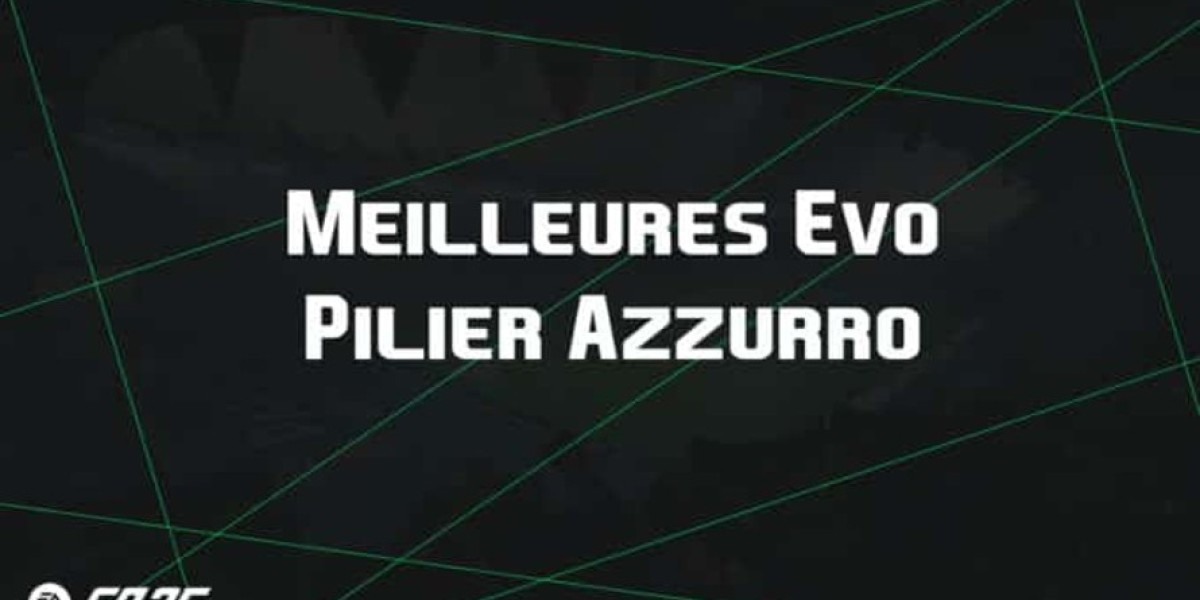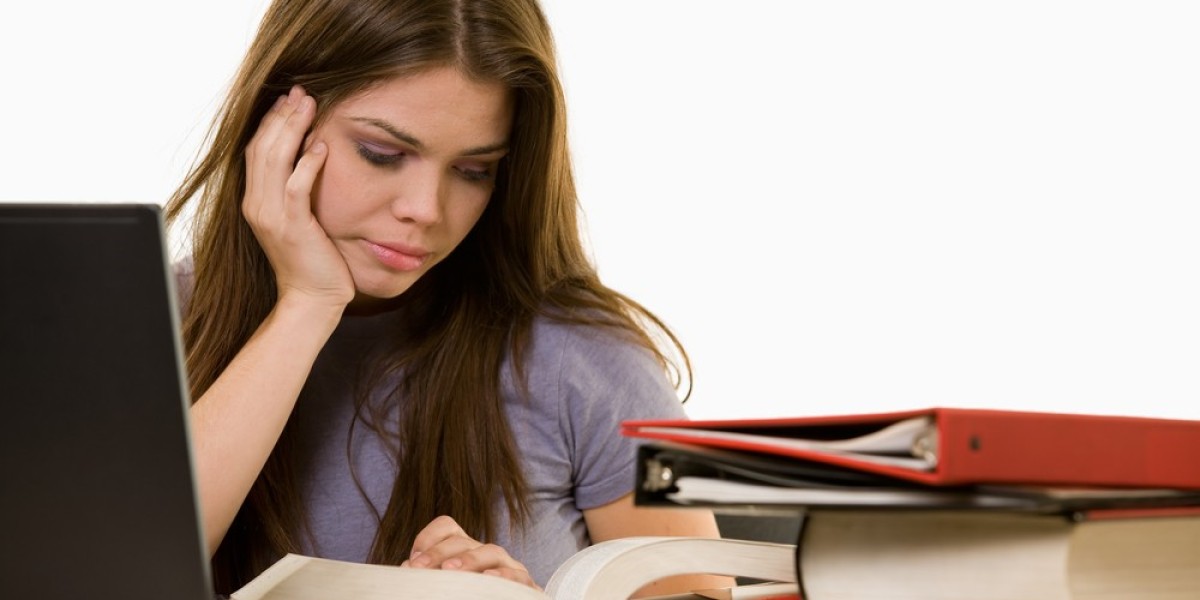Whether you’re a graphic designer, business owner, or just someone dipping their toes into the creative world, you’ve probably heard of “vector artwork.” But what exactly is it? And why do designers, printers, and digitizers make such a big deal about it?
Don’t worry—we’ve got you covered. In this beginner-friendly guide, we’ll break down what vector artwork is, how it differs from other image types (like raster), and why it's so important for logos, branding, printing, and especially embroidery digitizing.
Need to convert your design or logo into clean vector artwork or embroidery files? Digitizing Buddy offers expert artwork cleanup and custom digitizing services—delivering sharp, scalable files perfect for print, screen, or stitch.
Let’s dive in!
What Is Vector Artwork?
Vector artwork is a type of digital graphic made using mathematical paths, not pixels. That means instead of tiny colored dots (like in JPG or PNG files), vector art uses lines, curves, and shapes defined by formulas.
This makes it infinitely scalable—you can resize it to fit a business card or a billboard, and it stays crisp and clear.
Common Vector File Formats
Here are some file types you’ll see associated with vector artwork:
Format | Description | Commonly Used In |
.AI | Adobe Illustrator file | Professional design workflows |
.EPS | Encapsulated PostScript | Printing, embroidery digitizing |
.SVG | Scalable Vector Graphics | Web graphics, cutting machines |
Portable Document Format (can be vector) | Print & sharing | |
.CDR | CorelDRAW file | Sign making, embroidery |
Pro tip: Just because a file is saved as .PDF or .EPS doesn't guarantee it’s a vector. It depends on how the file was created.
Vector vs. Raster: What’s the Difference?
Let’s compare vector and raster graphics side by side:
Feature | Vector | Raster (JPG, PNG, etc.) |
Made of | Paths & points (math) | Pixels (dots) |
Scalable | Infinitely (no quality loss) | Limited (gets blurry) |
File size | Usually smaller | Larger for high-res images |
Editing | Easy to edit each element | Limited control |
Ideal for | Logos, icons, graphics | Photos, textures |
So, if you’ve ever tried enlarging a JPG logo and watched it turn into a pixelated mess—that’s why vector is a must for professional design.
Why Vector Artwork Is Essential in Design
1. Scalability Without Loss of Quality
Need your logo on a pen and a billboard? Vector graphics scale to any size—zero blur, always sharp.
2. Easy Editing
Want to change the color of your logo or tweak a shape? Vector elements are individually editable—no need to redo the whole thing.
3. Clean Output for Print & Embroidery
Printers, laser cutters, CNC machines, and embroidery digitizers need vector files to give you clean lines and accurate results.
4. Smaller File Sizes
Because vectors only store paths and points (not millions of pixels), they’re lightweight and easy to share.
5. Essential for Brand Consistency
Every serious brand needs a vector logo—it's the master file for every future design: websites, packaging, uniforms, ads—you name it.
Vector Artwork in Embroidery: Why It Matters
If you’re having a logo digitized for embroidery, most digitizers will ask for a vector file—and here’s why:
- Crisp lines = better stitch paths
- Editable shapes = faster, more accurate digitizing
- No pixel cleanup = saves time and ensures detail accuracy
For example, a blurry JPG might require manual tracing, which takes longer and may not replicate every detail perfectly. A clean vector file can be imported straight into digitizing software and mapped to stitches with far greater precision.
Want your logo digitized for hats, shirts, or patches? Digitizing Buddy accepts both raster and vector artwork, but if you provide a vector file, you’ll get better results even faster.
How to Create or Get Vector Artwork
Option 1: Create It Yourself (with Software)
You can use tools like:
- Adobe Illustrator (industry standard)
- CorelDRAW (popular in apparel and signage)
- Inkscape (free and open source)
- Affinity Designer (affordable alternative)
These programs let you draw shapes, text, and illustrations using paths. Save as .AI, .SVG, or .EPS to preserve vector data.
Option 2: Convert Raster to Vector (Vectorization)
If you only have a JPG or PNG of your logo, you can “vectorize” it.
There are two ways:
- Auto-trace with software
- Illustrator’s Image Trace
- Inkscape’s Trace Bitmap
These are fast but may require cleanup. - Manual vectorization
A designer traces your logo by hand using pen tools—best for detailed or low-quality originals. Need help? Digitizing Buddy offers artwork cleanup and vector conversion services. You send them your image, and they send back a clean, editable file—ready for print, embroidery, or screen.
Common Myths About Vector Artwork
“I saved my JPG as a PDF, so now it’s a vector.”
Wrong. Saving a raster image inside a PDF doesn’t magically make it vector. It’s still just pixels in a wrapper.
“If I zoom in and it looks sharp, it must be vector.”
Zooming on a high-res raster image may look okay—but it’ll still blur if printed large. True vectors stay razor-sharp at any zoom.
“All SVG files are vector.”
Not always. Some SVG files are exported from raster programs and only embed images—not paths.
Always confirm with your designer or software that you're working with actual vector data.
FAQs
What’s the best file format for a logo?
A fully editable .AI or .EPS file is best. Also ask your designer for a PDF, PNG (for web), and SVG (for web/Cricut).
Can I convert a PNG to vector myself?
Yes, using Illustrator or Inkscape’s trace tools. But complex logos or poor-quality images are best vectorized by hand (or by a pro).
Why do printers ask for vector files?
They need clean edges and scalable files for things like screen printing, vinyl cutting, large-format banners, and more.
Is vector artwork required for embroidery digitizing?
Not always—but it’s highly recommended. It ensures clean lines and accurate stitch mapping.
Final Thoughts: Don’t Skip the Vector Step
Vector artwork is the foundation of great design. Whether you’re printing T-shirts, digitizing for embroidery, or building your brand’s visual identity, vector files give you the flexibility, precision, and scalability you need.