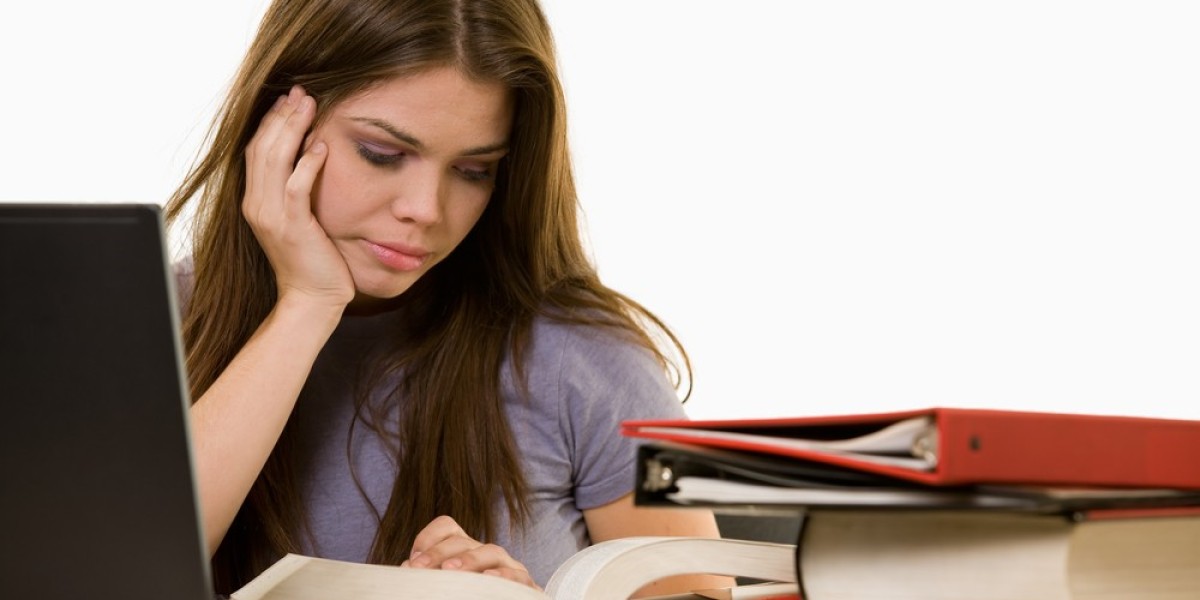Introduction
Converting embroidery files to HUS format for your Husqvarna Viking machine can be a frustrating experience—especially when you're unsure whether to invest in paid software or rely on free alternatives. While free converters promise cost savings, paid options claim superior results. The right choice depends on your project requirements, budget, and how often you need to convert files.
In this honest comparison, we'll examine the real differences between free and paid HUS file converter. You'll discover which situations call for professional software, when free tools suffice, and how to avoid common conversion pitfalls that waste time and materials.
Understanding HUS File Conversion
What Makes HUS Files Unique
HUS format (Husqvarna Viking) requires special handling because:
Contains machine-specific optimization
Supports exclusive Viking features
Uses proprietary stitch encoding
Includes enhanced color information
Key Conversion Challenges
Common issues you'll encounter:
Stitch registration errors
Color sequence problems
Unsupported design elements
File corruption during transfer
Free HUS File Converters
Top Free Options
MyEditor Free Online
Web-based converter
Handles basic HUS conversions
Watermarked outputs
Ink/Stitch with Inkscape
Open-source solution
Manual conversion control
Steep learning curve
SewWhat-Free Trial
Limited functionality
Windows only
No save capability
Advantages of Free Converters
✔ No upfront cost
✔ Good for occasional use
✔ Low commitment
✔ Useful for testing
Limitations to Consider
✗ Often lack advanced features
✗ May produce lower quality
✗ Limited file size support
✗ Minimal technical support
Paid HUS File Converters
Leading Paid Options
Hatch Embroidery ($999)
Excellent HUS support
Professional results
Includes digitizing tools
Wilcom EmbroideryStudio ($3,000+)
Industry standard
Flawless conversions
Advanced editing
Embrilliance ($129-$399)
User-friendly
Modular pricing
Good HUS compatibility
Benefits of Paid Software
✔ Higher conversion accuracy
✔ Better stitch optimization
✔ Technical support
✔ Regular updates
Potential Drawbacks
✗ Significant upfront cost
✗ Learning curve
✗ Hardware requirements
Side-by-Side Comparison
Conversion Quality
| Feature | Free | Paid |
|---|---|---|
| Stitch accuracy | 70-85% | 95-100% |
| Color matching | Basic | Precise |
| File integrity | Sometimes corrupt | Reliable |
| Special effects | Limited | Full support |
Usability Factors
| Consideration | Free | Paid |
|---|---|---|
| Learning curve | Varies | Structured |
| Interface | Basic | Polished |
| Documentation | Minimal | Comprehensive |
| Updates | Rare | Regular |
When Free Converters Make Sense
Ideal Use Cases
These situations work with free tools:
One-time personal projects
Testing design concepts
Simple monochrome designs
Non-critical items
Cost Savings Example
Sample project using free converter:
Design: Basic text logo
Colors: 2
Items: 1-2
Total cost: $0
When Paid Software Pays Off
Worthwhile Investments
Paid converters excel for:
Business/commercial work
Complex multi-color designs
Frequent conversions
Premium products
ROI Calculation
For a small business:
Paid software: $1,000
Saves 2 hours/week @ $25/hour
Pays for itself in 20 weeks
Hidden Costs of Free Options
Material Waste
Typical free converter issues causing waste:
Failed stitch-outs
Thread color mismatches
Puckered fabrics
Misaligned elements
Time Investment
Extra hours spent:
Troubleshooting errors
Manual corrections
Redoing projects
Learning workarounds
Advanced Features Worth Paying For
Professional Tools
Paid software typically includes:
Stitch path optimization
Automatic pull compensation
Fabric-specific presets
3D stitch preview
Productivity Boosters
Time-saving features:
Batch processing
Template saving
Keyboard shortcuts
Custom workflows
Making Your Decision
Choose Free If...
✓ Testing embroidery concepts
✓ Working on personal projects
✓ Converting very simple designs
✓ Budget is extremely limited
Invest in Paid If...
✓ Running a business
✓ Needing professional results
✓ Converting files regularly
✓ Using specialty materials
Hybrid Approach
Best of Both Worlds
Many users successfully:
Start with free tools to learn
Upgrade to paid for critical projects
Use paid software for complex work
Keep free options for emergencies
Conversion Tips for Better Results
Free Converter Best Practices
Maximize free tools by:
Using simple vector artwork
Limiting colors to 3-4
Adding manual cleanup time
Always test stitching
Paid Software Optimization
Get the most value by:
Learning all features
Creating custom presets
Utilizing support resources
Staying updated
Emerging Alternatives
New Options to Watch
Freemium Models
Basic free features
Pay for advanced tools
AI-Assisted Conversion
Machine learning improvements
Automatic error detection
Cloud-Based Services
No software installation
Pay-per-conversion
Conclusion
The free vs. paid HUS converter decision ultimately depends on your specific needs and how you value your time. While free tools work for casual use, paid software delivers reliable, professional results that save money long-term through reduced waste and higher productivity.
For most serious embroiderers, we recommend:
Starting with free tools to learn basics
Gradually incorporating paid software
Using professional conversion for important projects
Maintaining free options for simple tasks
Remember that your converter choice directly impacts your embroidery quality and efficiency. Choose the option that aligns with your current projects and future goals—your perfect stitches start with the right conversion tools.