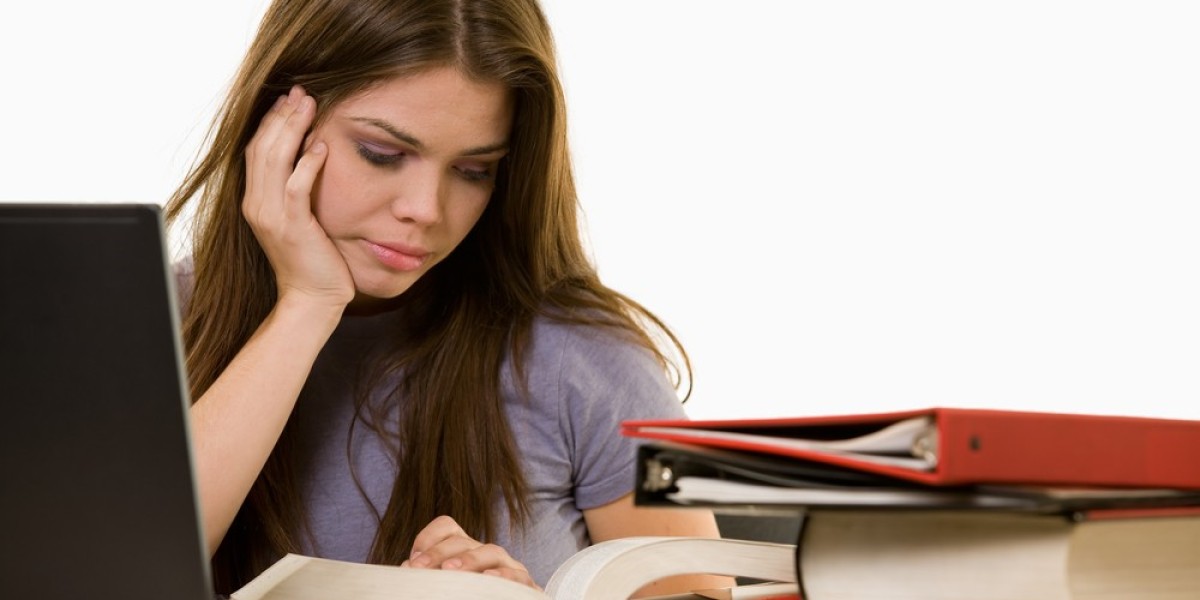Can CCTV Cameras Work Without Internet? Find Out How
CCTV cameras are essential tools in modern-day surveillance, offering peace of mind and protecting property. But what if there’s no internet connection—do they still work? The short answer is yes, many CCTV systems can function efficiently without the internet. In fact, some systems are designed to operate offline entirely, making them perfect for remote locations, construction sites, and areas with unreliable internet access. This guide will explain how CCTV cameras work without internet, the different types of systems available, how they store footage, and which models perform best under offline conditions.
Why People Need Offline CCTV Surveillance
In many parts of the world, especially rural or developing regions, internet connectivity can be spotty or nonexistent. Still, security remains a top concern. Offline CCTV solutions are ideal in such scenarios. These cameras help monitor entrances, parking lots, backyards, farms, and business premises. Even in homes, users often prefer offline systems to keep video footage private and less vulnerable to hacking or remote tampering. The demand for standalone CCTV systems is growing as more people realize the benefits of self-contained security setups.
Do CCTV Cameras Require Internet to Record Footage?
Absolutely not. Internet is only required for remote viewing or cloud storage. Cameras that record directly to local devices like DVRs or SD cards can function perfectly without internet access. The footage stays secure onsite, and users can retrieve it later using a connected monitor, laptop, or mobile device. Many businesses opt for this method to keep things simple and reduce their dependence on third-party storage providers.
What Kind of CCTV Works Without Internet?
The market offers various types of offline-capable CCTV systems, including analog cameras with DVRs, IP cameras with NVRs, and even some advanced smart cameras that store data on internal SD cards. These units typically run on wired or battery-powered setups. For a reliable and feature-rich solution, you can explore this high-performance IR bullet camera that supports standalone operation with local storage and motion detection.
How Do Cameras Store Footage Without Internet?
Offline cameras store footage on built-in memory, external hard drives, microSD cards, or local NVR/DVR systems. The most common method is using a hard disk in a DVR or NVR, which can store days or even weeks of continuous recording. Advanced cameras automatically overwrite the oldest footage when storage fills up, maintaining a seamless recording loop. This ensures that no moment goes unrecorded, even without a network connection.
Key Components Required for Offline CCTV Setup
To run a CCTV system without internet, you need a few essential components:
Cameras (Analog or IP)
DVR/NVR with built-in hard drive
Display monitor (optional but helpful)
Cables and power supply
External storage if SD card is not used
All of these work in tandem to provide real-time recording and playback without any online dependencies.
Pros of Using CCTV Without Internet
Enhanced Security – No risk of remote hacking or cloud data leaks.
Reliability – Continues working even during internet outages.
Lower Cost – No need for monthly cloud subscriptions.
Simple Setup – Great for people unfamiliar with networking.
Private Footage – Data is not shared or uploaded online.
These benefits make offline CCTV systems a solid choice for privacy-conscious users.
Cons You Should Consider
Though useful, offline CCTV systems have limitations too:
No remote monitoring from mobile apps.
Storage capacity is limited unless upgraded.
Maintenance may be harder without alerts or online diagnostics.
Real-time notifications (like motion alerts) might be unavailable.
Still, many users find these trade-offs acceptable, especially in secure or fixed-location applications.
Can You Still Monitor Offline Cameras Remotely?
Monitoring without internet is not possible in real-time. However, some systems offer LAN-based local monitoring. If your camera and viewing device are on the same local network, you can access footage without connecting to the internet. For example, some models from this trusted CCTV provider support local access, helping users view live feeds via monitor or closed system app.
How to Access Footage on Offline CCTV Systems
You can retrieve footage by:
Connecting a monitor directly to the DVR/NVR
Removing the SD card and using a card reader
Downloading the data via USB
Connecting the device to a local LAN for access via IP address
These manual methods are reliable and secure, ensuring that you have control over your footage.
Top Situations Where Offline CCTV Works Best
Warehouses with no internet infrastructure
Construction sites with temporary surveillance needs
Farms or rural properties off the grid
Holiday homes where internet is unavailable
Event spaces with short-term security needs
If you need offline functionality in any of these areas, a wired DVR-based system or SD card-powered camera is a perfect match.
Best Practices for Offline Camera Setup
To make the most out of your offline CCTV camera:
Use high-capacity hard drives for longer storage.
Set motion-triggered recording to save space.
Secure the camera from physical tampering.
Label your footage periodically.
Update firmware manually if supported.
These steps ensure smooth operation without constant supervision or remote access.
Hybrid Systems: Offline Today, Online Tomorrow
Some cameras support hybrid features—working offline now, with the option to enable cloud or remote viewing later. If you're unsure about future needs, go for a camera with flexible connectivity options. Visit this page to learn more about compatibility between offline and online features across various models.
Choosing the Right Camera for No-Internet Use
When buying a CCTV system that works without internet, focus on:
Storage type (DVR, NVR, SD card)
Video quality (1080p or higher)
Power supply type (wired or battery)
Build quality and weatherproof rating
Motion detection and night vision capabilities
Investing in a robust model ensures your system performs well without relying on connectivity.
Where to Buy Reliable Offline CCTV Cameras
If you’re ready to upgrade your security without the internet fuss, check out the variety of offline-ready cameras at this security camera store. Their curated selection includes high-end models that are user-friendly, durable, and well-suited for both home and business use.
FAQs: Offline CCTV Camera Use
1. Can I use a CCTV camera without Wi-Fi or internet?
Yes, many CCTV systems work with local storage and do not require internet for recording.
2. Will the camera still record if Wi-Fi goes down?
If the camera is connected to a DVR or has an SD card, it will continue recording during outages.
3. Can I view the footage later without internet?
Yes, you can access stored footage via connected devices like monitors or through a card reader.
4. What’s the best storage method for offline CCTV?
A DVR/NVR with a large hard drive is ideal for extended storage and continuous recording.
5. Can I get alerts from an offline camera?
Only if connected locally or via LAN with a compatible app. Internet is needed for push notifications.
6. Is offline CCTV secure?
Yes, offline systems are more secure since they’re not exposed to online threats or hacking.
Let me know if you'd like a version formatted in HTML or Word, or want a different topic next.